
Introduzione dei comandi Ruby
1. Che cos'è Ruby?
Ruby è un linguaggio di programmazione open source. È interpretato oltre che orientato agli oggetti. Ruby è stato creato da Yukihiro Matsumoto. Ruby prende il nome da una pietra preziosa e quindi il creatore l'ha definita il gioiello dei linguaggi di programmazione. qui discuteremo i diversi tipi di comandi Ruby.
Il design di Ruby tiene conto dei seguenti fattori: semplicità, ampiezza, completezza e portabilità. Ruby funziona sulla maggior parte delle piattaforme basate su UNIX. Una parte importante di Ruby è costruita su Linux. Ruby funziona anche su piattaforme comuni come Windows, DOS, Mac, ecc.
B asic Ruby Commands
1. Semplice comando per stampare una stringa in Ruby
#!/usr/bin/ruby –w
puts “Hello, Ruby!”
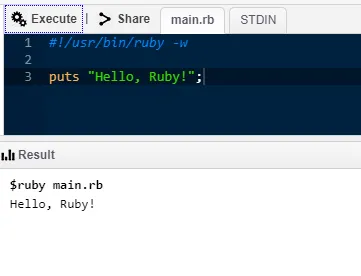
2. Comando semplice per stampare stringhe su più righe usando EOF
#!/usr/bin/ruby –w
print < Multiple line string.
First wayEOF
print <<"EOF"; # same as above
Multiple line string.
Second way
EOF#!/usr/bin/ruby –w
print < Multiple line string.
First wayEOF
print <<"EOF"; # same as above
Multiple line string.
Second way
EOF
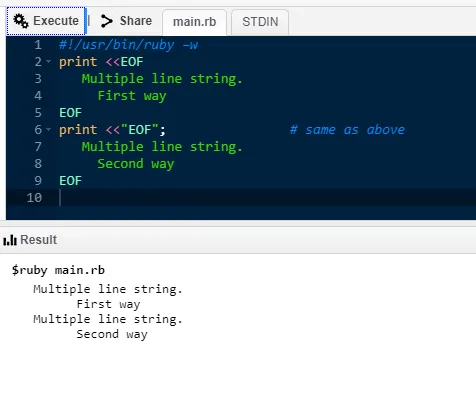
3. Comando semplice per stampare una stringa su più righe usando esegui un comando
#!/usr/bin/ruby –w
print <<`EOC` # execute commands
echo First Statement
echo Second Statement
EOC

4. Comando semplice per stampare più righe di riga impilando.
#!/usr/bin/ruby –w
print <<"a", <<"b" # you can stack them
I said foo.
a
I said bar.
b
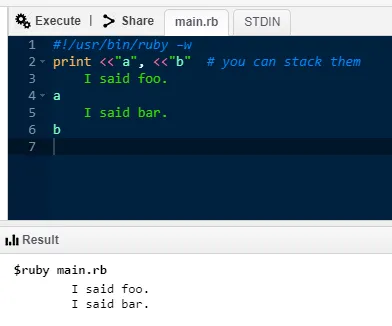
5. Dichiarazione Ruby BEGIN
#!/usr/bin/ruby
puts "This statement comes later"
BEGIN (
puts "This statement will be printed in the beginning"
)
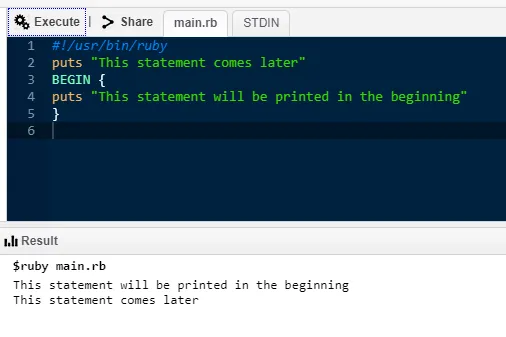
6. Dichiarazione END Ruby
#!/usr/bin/ruby
puts "This is main body"
END (
puts "This block executes in the end"
)
BEGIN (
puts "This block executes in the beginning"
)
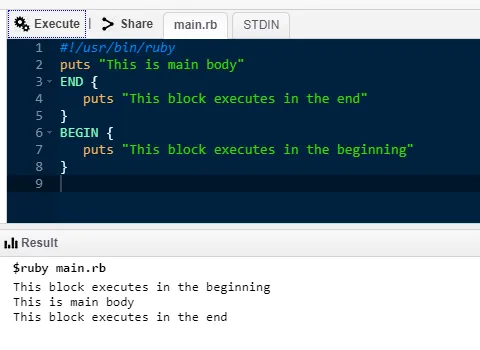
7. Commento su una riga di Ruby
#!/usr/bin/ruby
# This is a single line comment.
uts "This is not a comment" # This is again a single line
comment.
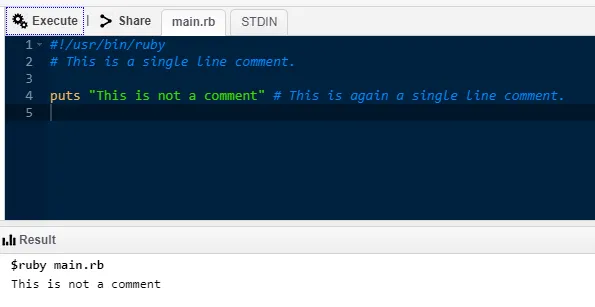
8. Ruby commento a più righe
#!/usr/bin/ruby=begin
This is a multiple line comment.=end
puts "This is not a comment" # This is a single line comment.
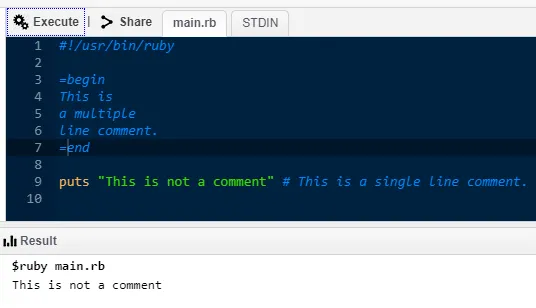
9. Funzione membro nella classe Ruby. Creare un oggetto e chiamare un metodo.
#!/usr/bin/ruby
class Demo
def testmethod
puts "Hello World!"
end
end
# Now using above class to create objects
object = Demo.new
object.testmethod
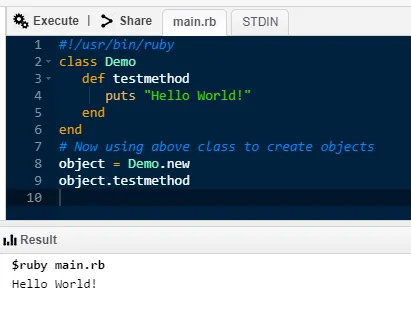
10. Variabili globali in Ruby
#!/usr/bin/ruby
$globalvariable=123
class FirstClass
def printglobal
puts "Global variable in FirstClass is #$globalvariable"
end
end
class SecondClass
def printglobal
puts "Global variable in SecondClass is #$globalvariable
end
end
class1obj = FirstClass.new
class1obj.printglobal
class2obj = SecondClass.new
class2obj.printglobal
Comandi intermedi
1. IF … ELSE in Ruby
#!/usr/bin/ruby
x = 1
if x > 2
puts "x is greater than 2"
elsif x <= 2 and x!=0
puts "x is 1"
else
puts "I can't guess the number"
end
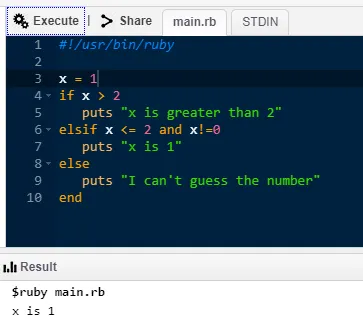
2. Caso in rubino
<#!/usr/bin/ruby
$age = 17
case $age
when 0 .. 17
puts "Not eligible to vote"
when > 17
puts "Eligible to vote"
else
puts "incorrect age"
end
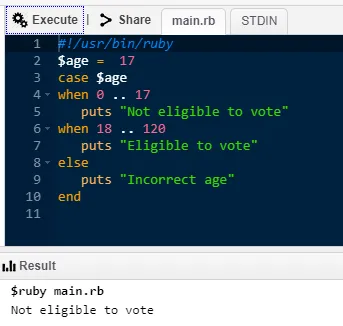
3. Cicli in rubino
- 3.1. Mentre loop
#!/usr/bin/ruby
$i = 0
$num = 10
while $i <
$num do
puts("Inside the loop i = #$i" )
$i = $i + 1
end
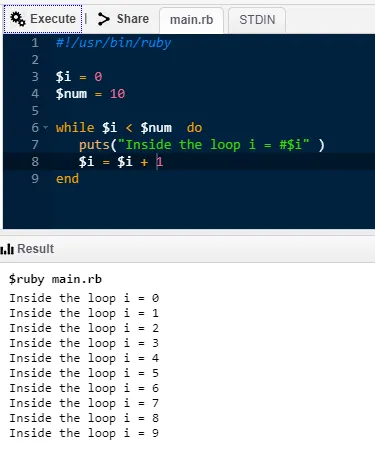
- 3.2. Until Loop
#!/usr/bin/ruby
$i = 0
$num = 4
until $i > $num do
puts("Inside the loop i = #$i" )
$i = $i + 1;
end
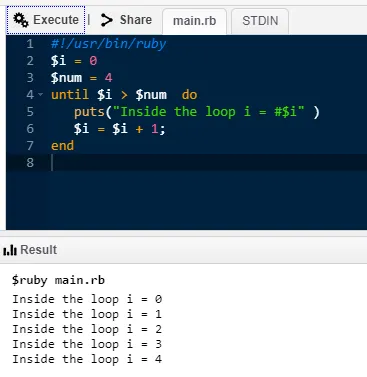
- 3.3. Per Loop
#!/usr/bin/ruby
for i in 0..9
puts "Local variable value is #(i)"
end
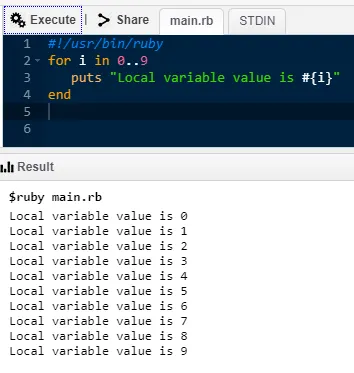
- 3.4. Dichiarazione di rottura
#!/usr/bin/ruby
for i in 0..5
if i > 3 then
break
end puts "Local variable is #(i)"
end
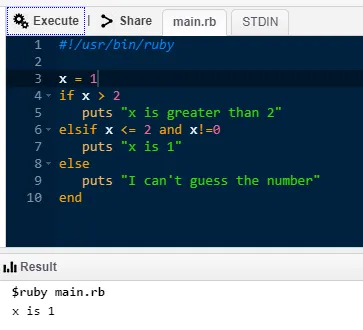
- 3.5. Dichiarazione successiva
#!/usr/bin/ruby
for i in 0..10
if i < 6 then
next
end
puts "Local variable is #(i)"
end
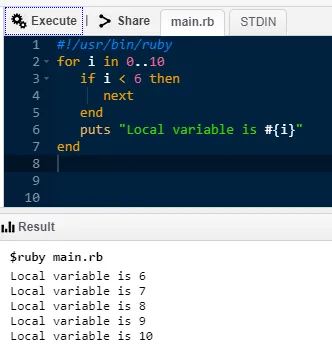
4. Sintassi del metodo in Ruby
#!/usr/bin/ruby
def test(a1 = "Noodles", a2 = "Pasta")
puts "The food is #(a1)"
puts "The food is #(a2)"
end
test "Burger", "Pizza"
test
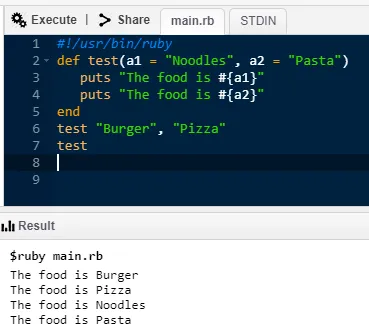
5. Dichiarazione di ritorno in Ruby
#!/usr/bin/ruby
def testreturn
a = 10
b = 20
c = 30
return a, b, c
endvar1 = testreturn
puts var1
6. Metodo con parametri in Ruby
#!/usr/bin/ruby
def sample (*testparam)
puts "The number of parameters are #( testparam.length)"
for i in 0… testparam.length
puts "The parameters are #(testparam(i))"
end
end
sample "Hello", "123", "ABC", "Programming"
sample "World", "456", "Ruby"
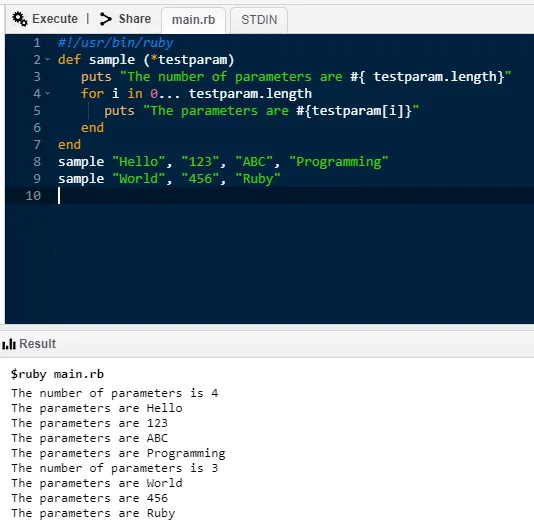
7. Implementare il blocco usando l'istruzione yield
#!/usr/bin/ruby
def test
yield
end
test( puts "Hello world")

8. INIZIA e blocchi END in Ruby
#!/usr/bin/ruby
BEGIN ( # BEGIN block code
puts "BEGIN code block"
)
END (
# END block code
puts "END code block"
)
# MAIN block code
puts "MAIN code block"
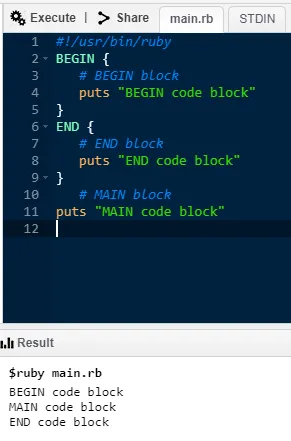
9. Sostituzione delle espressioni di stringa in Ruby
#!/usr/bin/ruby
a, b, c = 1, 2, 3
puts "The value of a is #( a )."
puts "The sum of b and c is #( b + c )."
puts "The average is #( (a + b + c)/3 )."
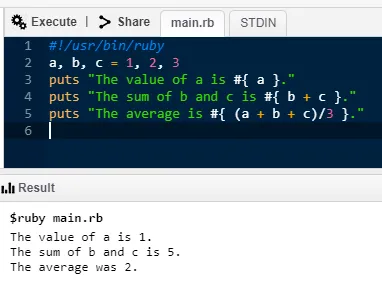
10. Creazione di array in Ruby
#!/usr/bin/ruby
names = Array.new(10)
puts names.size # returns 10
puts names.length # returns 10
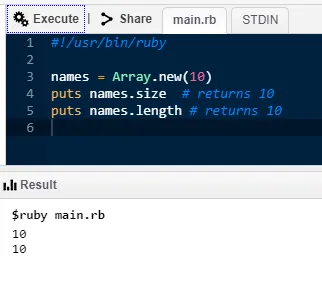
Comandi Ruby avanzati
1. Metodi Getter e Setter in Ruby
#!/usr/bin/ruby -w
# defining a class
class Box
# constructor method
def initialize(l, b, h)
@length, @width, @height = l, b, h
end
# accessor methods
def printLength
@length
end
def printBreadth
@breadth
end
def printHeight
@height
end
end
# create
an object
box = Box.new(10, 30, 40)
# use accessor methods
l = box.printLength()
b = box.printBreadth()
h = box.printHeight()
puts "Box Length : #(l)"
puts "Box Breadth : #(b)"
puts “Box Height : #(h)”
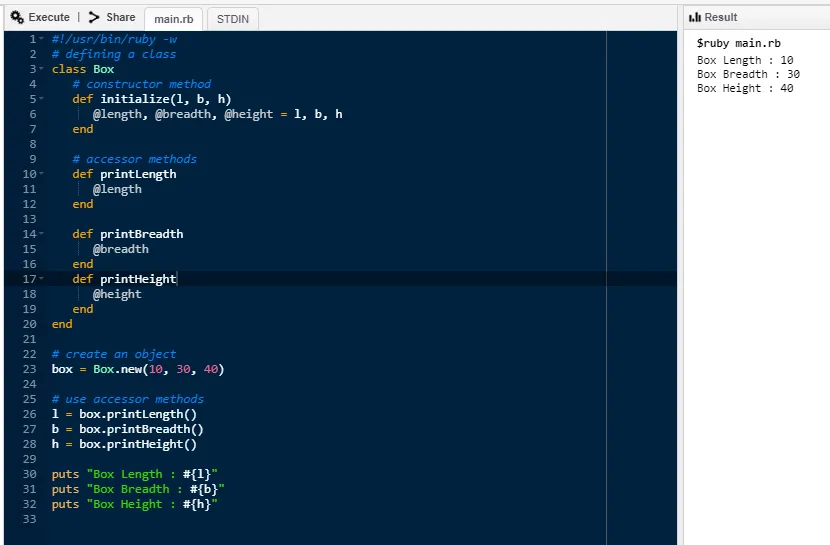
2. Scrivere script di interfaccia gateway comuni usando Ruby
#!/usr/bin/ruby "
require 'cgi'
cgi = CGI.new
puts cgi.header
puts "This is a test
3. Programmazione socket tramite Ruby
- 3.1. Un semplice esempio di un server che utilizza Ruby
require 'socket' # Get sockets from stdlib
server = TCPServer.open(8090) # listen on port 8090
loop ( # Running the server infinitely
client = server.accept # Connecting client wait time
client.puts(Time.now.ctime) # send time to client
client.puts "Closing the connection!"
client.close # Client disconnect
)
- 3.2. Un semplice esempio di client che utilizza Ruby
require 'socket' # Get socket from stdlib
hostname = 'localhost' # Set hostname
port = 8090 # Set portsock = TCPSocket.open(hostname, port)
while line = sock.gets # Read lines from the socket
puts line.chop # print with platform line terminator
end
sock.close # Socket closing
4. Esempio di multithreading in Ruby
#!/usr/bin/ruby
def function1
i = 0
while i<=2
puts "function1 at: #(Time.now)"
sleep(2) i = i+1
end
end
def function2
j = 0
while j<=2
puts "function2 at: #(Time.now)"
sleep(1)
j = j+1
end
end
puts "Started At #(Time.now)"
t1 = Thread.new(function1())
t2 = Thread.new(function2())
t1.join
t2.join
puts "End at #(Time.now)"
Suggerimenti e trucchi per utilizzare i comandi Ruby
Dal momento che lavorare su qualsiasi linguaggio di programmazione richiede conoscenza e volontà di aggiornamento, questo caso non fa eccezione. L'uso dei comandi di base e la pratica e la padronanza dei comandi è la chiave per padroneggiare questo bellissimo linguaggio.
Conclusione - Ruby Commands
Il comando Ruby è un linguaggio di programmazione gratuito e open source; è flessibile ed è ricco di funzionalità. Come suggerisce il nome, ruby è davvero una lingua gioiello che ha un costo di entrata molto basso. La sua capacità plug and play e anche la sintassi facilmente leggibile lo rendono molto user-friendly. La sua avanzata funzionalità di scripting riassume anche la sua popolarità.
Articoli consigliati
Questa è stata una guida ai comandi Ruby. Qui abbiamo discusso i comandi Ruby di base e alcuni comandi Ruby avanzati. Puoi anche leggere il seguente articolo per saperne di più.
- Come utilizzare i comandi al selenio?
- I migliori comandi Spark
- Comandi HBase
- Come usare i comandi del tableau?
- Programmazione socket in Python